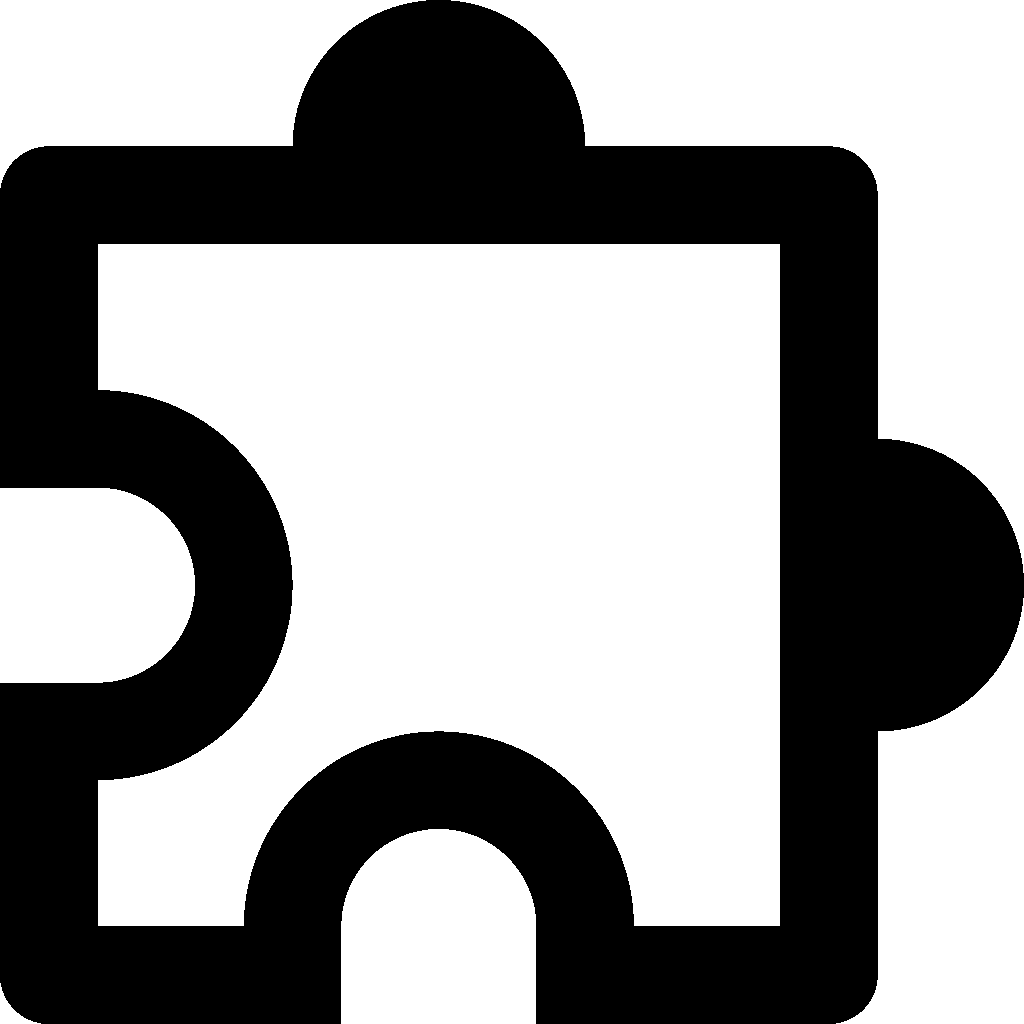As the world’s most popular content management system (CMS), WordPress is a prime target for hackers. The security of WordPress websites is therefore key to avoiding the following direct consequences:
- Data loss, damage to reputation, financial losses and other damages are the consequences of a compromised website
- There are legal and financial consequences if sensitive data such as user data or payment information is stolen
- A hacked WordPress can cause search engines such as Google to mark the site as unsafe, leading to a drastic drop in traffic
- Malware on your website can spread spam and infect other websites
Cleaning up these issues is time-consuming and costly.
Important! Proactive measures and security best practices can significantly reduce the risk of security incidents.
In this blog post, you’ll learn how to secure your WordPress website, from choosing a secure hosting provider to specific settings and plugins. Let’s make sure together that your WordPress website is not only successful, but also secure.
Hosting Provider
Choosing a good hosting provider is the first, but also one of the most important steps in securing your WordPress website. A reputable and security-conscious hosting provider offers numerous security features that can significantly improve the protection of your website:
- SSL certificate:
Many hosting providers nowadays offer the provision of SSL certificates. If you implement this SSL certificate, the data transfer between the user’s browser and your server is encrypted (also improves your SEO ranking ;)) - Web Application Firewall (WAF):
A WAF protects your website from various online threats by monitoring incoming traffic and blocking malicious requests - DDoS protection:
Distributed Denial of Service (DDoS) attacks aim to paralyze your website by overloading it with requests. A good hosting provider has implemented DDoS protection measures to detect and fend off such attacks, ensuring the availability of your website even under attack - Malware protection:
High-quality hosting providers carry out regular malware scans and offer malware protection to ensure that your website remains free of malicious software. These protection mechanisms identify and remove malware before it can cause any damage - SFTP access:
Instead of using the insecure FTP access, good hosting providers offer SFTP access. SFTP stands for Secure File Transfer Protocol and ensures that all files are transferred in encrypted form, which significantly increases the security of file transfers
Choosing a hosting provider with these security features is an essential step in protecting your WordPress website from threats and ensuring its integrity.
Updates
Regular updates are one of the most basic and at the same time most effective measures to secure your WordPress website. WordPress itself, as well as themes and plugins, frequently receive updates that not only bring new features and improvements, but also close critical security vulnerabilities.
There are mainly 2 types of available updates:
- Core updates:
Updates to the WordPress core are uploaded regularly. These updates contain important security patches, so they should be applied as soon as possible - Theme and plugin updates:
Outdated themes and plugins are a frequent gateway for hackers. Check regularly whether updates are available for the themes and plugins you use and install them promptly
The following points should also be observed when carrying out updates:
- Backup before updates:
Always create a complete backup of your website before carrying out updates. If an update causes problems, you can quickly restore your website to the previous version and minimize service interruptions - Check compatibility:
Before updating, check whether the update is compatible with your WordPress version and the plugins and themes used
The easiest way is to activate automatic updates. This avoids the risk of missing them.
Theme and plugin selection
The choice of themes and plugins plays a crucial role in the security of your WordPress website. Not all themes and plugins are created equal and some may contain security vulnerabilities that put your website at risk. Here are important criteria and best practices to consider when making your selection:
- Trusted source:
It is best to download plugins only from the WordPress repository - Updates and support:
Choose themes and plugins that are regularly updated and for which the developers offer active support. Regular updates are a sign that the product is being maintained and security vulnerabilities are being fixed promptly - Ratings and reviews:
Read the ratings and reviews of other users to get an impression of the quality and security of the theme or plugin
You should also ensure that you only use plugins that are absolutely necessary and remove all others. This is because every additional plugin represents a security risk that can be exploited by attackers in the event of a vulnerability.
In the following example, I play a person who wants to get a security plugin for the website. I find several plugins in the WordPress repository that I can compare with each other.
The following comparison is created:
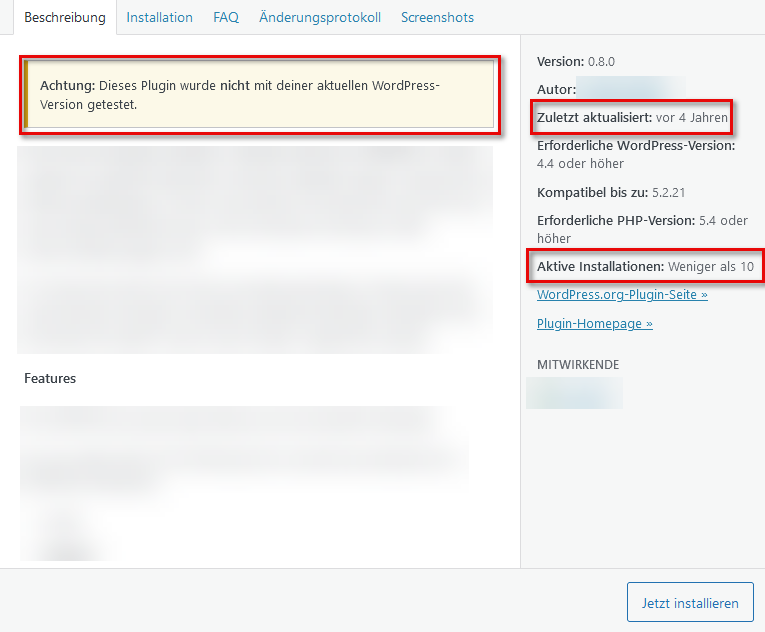
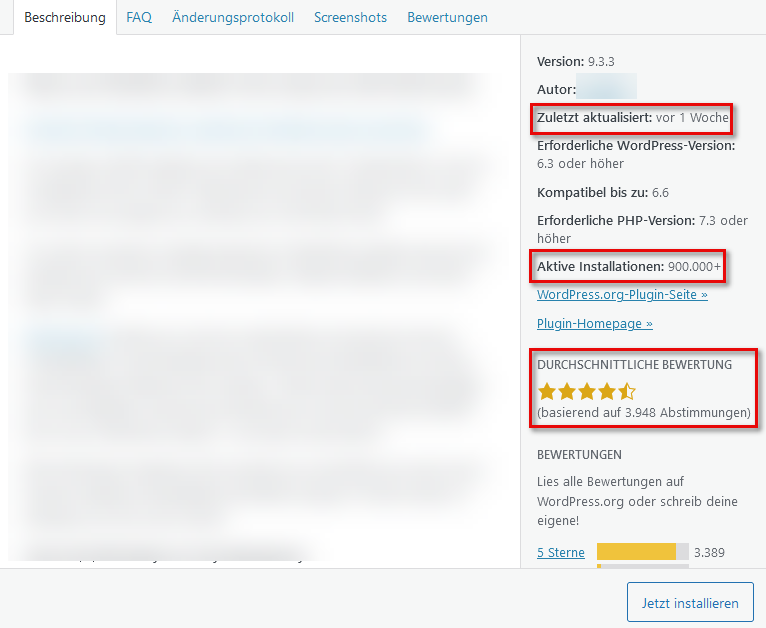
Here it is easy to see which plugin to choose – so you should pay attention to the points listed for each future plugin.
Security Plugin
Security plugins are an essential part of ensuring the security of your WordPress website. They offer a variety of features that help detect and defend against threats, as well as improve overall security. Here are some of the most established and proven security plugins:
- Wordfence Security
- All In One WP
- iThemes Security
- Security Ninja
With the right security plugin, you can protect your website, stay ahead of threats and regularly check its integrity with a security scan. When choosing the right plugin, you should of course refer to the last chapter.
Login Security
Strong passwords and multi-factor authentication (MFA) are basic but extremely effective measures to ensure the security of your WordPress website. These methods protect user accounts from unauthorized access and make it more difficult for attackers to gain access to your website.
Strong passwords
A strong password is the first line of defense against brute force attacks and other unauthorized access attempts. Some best practices:
- Length and complexity:
At least 12 characters long with a variation of upper and lower case letters and special characters - Uniqueness:
Use each password only once - Regular updates
Renew passwords regularly, especially if compression is suspected
A password manager such as Bitwarden or the Google password manager can be used to make the whole process easier.
Multi-factor authentication (MFA)
MFA adds an extra layer of security by forcing users to use a second factor in addition to the password to log in. This can be a one-time password (OTP), biometric verification or a hardware token. How to set up MFA on your WordPress website:
- Plugin installation:
Install an MFA plugin such as Google Authenticator, Duo Two-Factor Authentication or Wordfence Login Security. These plugins offer simple ways to activate MFA for your WordPress. - Configuration:
Configure the plugin and select the type of MFA you want to use. Common options are one-time passwords (OTPs), which are generated via an authenticator app (such as Google Authenticator or Authy), or SMS-based verification. - Ease of use:
Ensure that the MFA implementation is user-friendly. Provide guidance and support so that all users can easily perform the additional security step. - Backup options:
Set up backup options in case users lose their authentication devices. This can include backup codes or alternative verification methods
By combining strong passwords and multi-factor authentication, you can significantly increase the security of your WordPress website. Even if an attacker compromises a password, the additional MFA layer prevents unauthorized access to user accounts.
Backup
After the website has been fully set up, but also before any major changes are made, a backup should be carried out. Two areas are important here:
- WordPress
- Database
The ability to restore a backup saves website operators a lot of time, money and reputation in two situations in particular:
- A change (such as a new plugin) destroys the website
- An attacker has penetrated and the website has to be reset
A sensible backup process is therefore important to keep the website running successfully in the worst case.
Social engineering
In addition to technical vulnerabilities, social engineering is a major risk. A third of all employees are susceptible to modern phishing attacks (see https://www.security-inside r.de/knowbe4-phishing-report-q1-2024-a-9ef31a5cca4737516a92ff988f8c37a8/)– it is therefore important to educate and train every website employee in this regard. Even a well-hardened website can quickly become the victim of a cyber attack if social engineering has been successfully carried out.
Summary
Keeping your WordPress website secure is essential to protect it from the many threats on the internet. Here are the key measures to keep your website secure:
- Good hosting provider: Choose a reliable hosting provider that offers an SSL certificate, a web application firewall (WAF), DDoS protection, malware protection and secure SFTP access
- Perform updates: Keep WordPress, themes and plugins regularly updated to close security gaps and protect your website from potential attacks
- Theme and plugin choice: Choose themes and plugins carefully from trusted sources that are updated regularly. Limit the number of plugins and use security plugins such as Wordfence or Sucuri to secure your website
- Security plugin: Supplement your security strategy by using a high-quality security plugin such as Wordfence, Sucuri or iThemes Security, which offers additional functions such as firewall protection, malware scans and login protection
- Password & MFA for users: Use strong passwords that are updated regularly and activate multi-factor authentication (MFA) for additional protection against unauthorized access
- Backup: Carry out regular backups of your database and WordPress
- Social engineering: Train your employees on phishing campaigns so that they do not jeopardize your website
By consistently implementing these security measures, you not only secure your WordPress website, but also protect sensitive data, increase the reliability of your website and maintain the trust of your visitors and users.